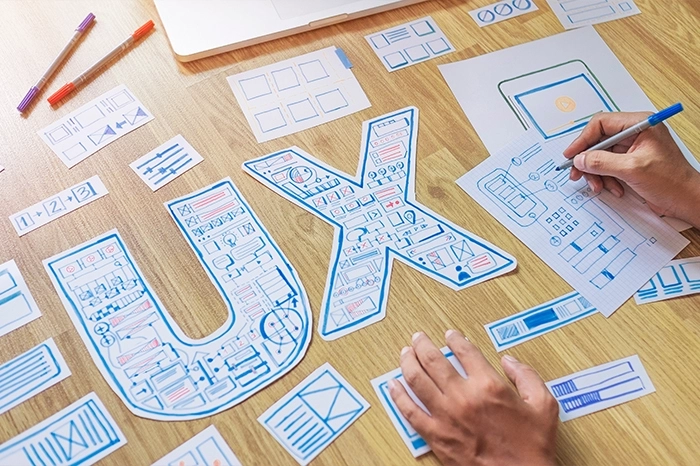UX Design for Beginners: A Step-by-Step Guide to Becoming a UX Designer
1. What is UX Design?
UX design, or user experience design, involves designing products and services that are both useful and enjoyable to use. UX designers create user interfaces that are easy to understand and navigate, and that meet the needs of the users. In order to understand user needs and behaviors, UX designers use tools such as user surveys, interviews, and usability testing. They also create prototypes and test them with users to get feedback on what works and what doesn't. Finally, they use data and testing to refine the designs and make them more effective.
2. How to Get Started
If you are interested in becoming a UX designer, there are a few things you can do to get started:
- Learn the basics of UX design. User research, wireframes, prototyping, and usability testing are all elements of UX design. To learn about UX design, there are many online and offline resources available.
- Build a portfolio of your work. Designing your own websites, apps, or other digital products is a great way to build a portfolio of your work even if you do not have any professional experience.
- Network with other UX designers. Attend industry events, join online communities, and connect with other UX designers on LinkedIn. Networking is a great way to learn about the industry and meet potential employers.
Becoming a UX designer takes time and effort, but it is a rewarding career path. By following the tips above, you can learn the skills you need to become a successful UX designer.
3. Additional Tips
Here are a few additional tips for becoming a UX designer:
- Be a good communicator. UX designers need to be able to communicate their ideas effectively to other designers, developers, and stakeholders. This is important for ensuring that everyone is on the same page and that the final product meets the needs of the users.
- Be a good problem solver. UX designers are constantly faced with new challenges. Be able to think outside the box and come up with innovative solutions.
- Be a good listener. UX designers need to be able to listen to users and understand their needs. This is important for designing products and services that users will actually want to use.
4. Learning Methods
There are many different ways to learn UX design. Here are a few popular methods:
- Take a UX design course. There are many online and offline UX design courses available, ranging from beginner to advanced levels.
- Read books and articles about UX design. There are many great resources available to learn more about UX design. Some popular books include "The Design of Everyday Things" by Don Norman and "Don't Make Me Think, Revisited" by Steve Krug.
- Watch UX design tutorials. There are many helpful UX design tutorials available on YouTube and other video-sharing platforms.
- Practice by working on your own projects. The best way to learn UX design is by doing. Try to come up with your own UX design projects and work on them in your spare time. This will help you to develop your skills and build a portfolio of your work.
5. UX Research & Tests
UX Research
In UX research, data is collected and analyzed about users to better understand their needs, wants, and behaviors. It is important to conduct UX research as part of the UX design process, since it helps designers to develop products and services that are truly user-centric.
UX Research Tools;
- Google Analytics: Google Analytics is a powerful tool for tracking website traffic and user behavior. It can be used to understand how users find your website, what pages they visit, and how they interact with your website.
- Hotjar: Hotjar is a tool that records user sessions and provides heatmaps and click maps. This data can be used to understand how users are using your website and where they are encountering difficulties.
- UserTesting: UserTesting is a tool that allows you to recruit and watch users interact with your website or app. You can then ask them questions about their experience.
UX Tests
UX tests are a way to evaluate the usability of a product or service. UX tests can be conducted in a variety of ways, such as usability testing, A/B testing, and card sorting. UX tests are important for ensuring that products and services are easy to use and meet the needs of the users.
UX Test Tools;
- UsabilityHub: UsabilityHub is a tool that allows you to conduct usability tests with users from all over the world.
- Maze: Maze is a tool that allows you to create and conduct a variety of UX tests, such as usability tests, A/B tests, and surveys.
- UserZoom: UserZoom is a tool that allows you to conduct usability tests and collect feedback from users.
When choosing UX research and UX test tools, it is important to consider your specific needs. For example, if you are on a tight budget, you may want to choose a free or low-cost tool. If you need to test a specific type of user interaction, you may want to choose a tool that specializes in that area.
6. UX Design Tools
There are many different UX tools available to help designers with their work. Some popular UX tools include:
These tools can be used for a variety of tasks, such as wireframing, prototyping, and user testing.
7. Freelance Opportunities for UX Designers